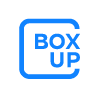1.1.1 For Android users
nb : In rare cases, certain models of Chinese-brand smartphones, such as “Xiaomi”, “Oppo”, “Huawei – P series”, may experience problems opening the lockers.
Please log in to your account from another smartphone model.
– Have you authorized all the necessary settings?
On your smartphone, go to :
Settings-> Application-> BoxUp-> Authorizations
The following authorizations must be granted:
– Exact position
– Nearby devices
– Camera
Please also check that your bluetooth and position are activated.
– Have you reset the station?
To reset the station, press the button on the side of the station base.
If, despite following the above steps, the locker still won’t open, we recommend that you uninstall and reinstall the application.
– The locker still won’t open?
Please notify our customer service via the chat or e-mail.
1.1.2 For IOS users
Please check that your bluetooth and position are activated.
– Have you reset the station?
To reset the station, press the button on the side of the station base.
If, despite following the above steps, the locker still won’t open, we advise you to uninstall and reinstall the application, as this may solve the problem.
– The locker still won’t open?
Please notify our customer service via the chat ou per e-mail.